
The easiest way to trade contact information
Home
Support
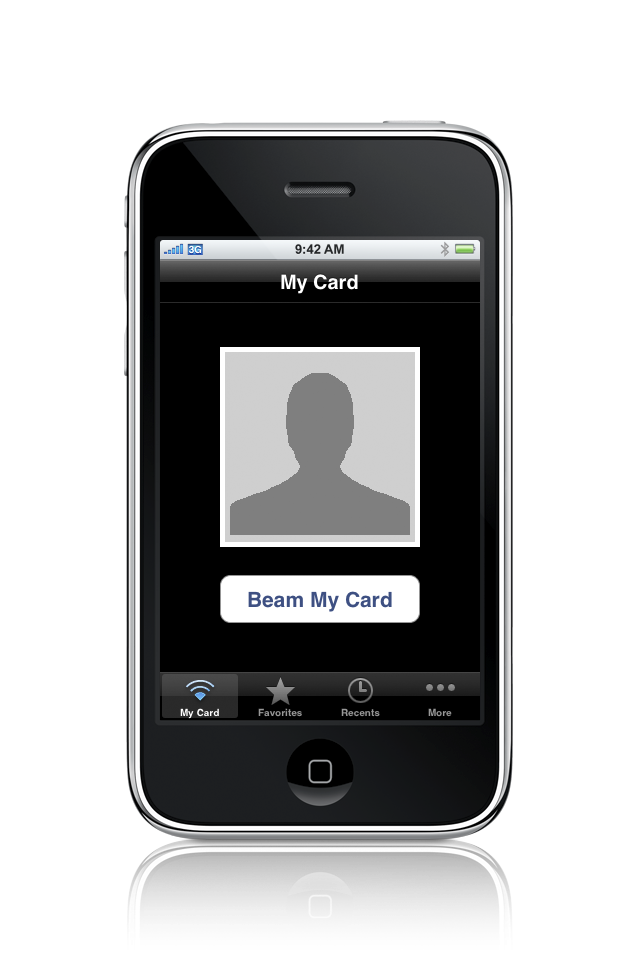
Frequently Asked Questions
-
- Does beamer need to be on both the sender and the recipients' iPhone or iPod touch for the information to be transferred?
- Yes.
-
- Can I change "My Card" once it's set?
- Yes. Go to the "More Tab" and select "Set My Card" from the list.
-
- I wasn't able to send a card at my favorite hotspot. What's up with that?
- For security reasons some hot spot providers create a bubble so it appears that you are the only computer on the network. Since Beamer can't discover other iPhone's running Beamer you can't exchange cards.
-
- How do I clear a recently received card?
- In the "Recents" tab click the "Edit" button at the top and use the delete icon that appears on the right hand side to delete an individual entry.
-
- How do I clear all of the recents?
- In the "Recents" tab either click the "Clear" button at the top or just shake the iPhone or iPod Touch.
-
- Does Beamer use the addressbook on my iPhone?
- Yes. Beamer is completely integrated with your address book.
-
- Does Beamer work on the Edge or 3G networks?
- Not at the moment.
For all other questions contact Beamer Support.
Beamer Requirements
- iPhone, iPhone 3G, or iPod Touch
- Version 2.2 of the firmware
- A WiFi network*
*May not work on all WiFi networks.
© Thaddeus O. Cooper 2008, All rights reserved.